You don't need to add a translation in a setting - the "Option Labels" also work similar to other text fields in the backend, in the sense that they use a pipe character to separate Language One from Language Two.
So, for example, for 'size' to show in both English and Chinese, you'd need to enter "Size|大小" in your product admin.
To be specific - to change it from "Size" to "Size|大小":
1. Go to Admin > Products
2. Open up the product you want to change (e.g. Dewazakura Ohka Ginjo). Click "Edit Options" and then "Custom Option...".
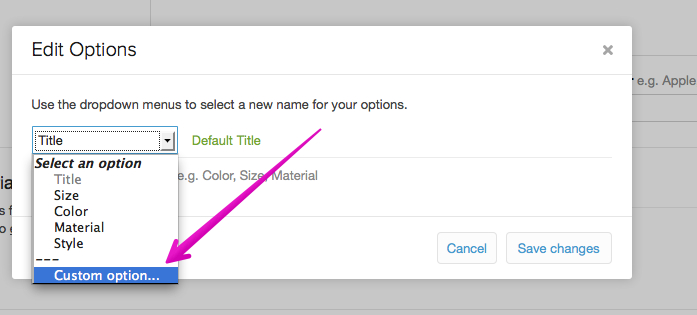
3. In the box that appears, type "Size|大小".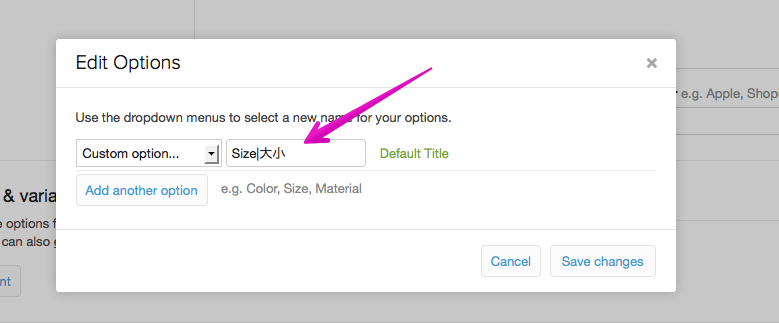

0 Comments