To change the number of products on your collection pages, you'll need to edit either collections.liquid or collections-4-columns.liquid, depending on which one you're using. You can edit them both to sync if you like.
Important: Make a backup first.
Then, for example, if you want to show 24 products per page:
Open collections.liquid or collection-4-columns.liquid, and change
paginate collection.products by 12
to
paginate collection.products by 24
around line 14, like this screenshot
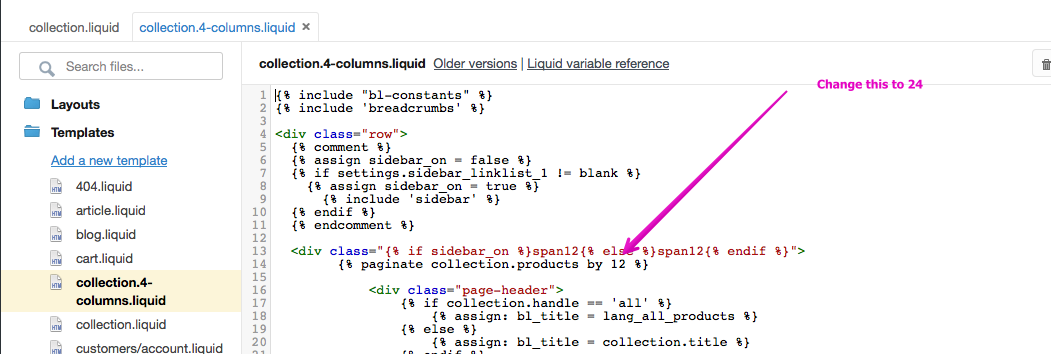
That's it.

0 Comments