Shopify recently made a change to their theme editor, which made it more sensitive, so this error has occasionally started appearing on some shops which have the IP Redirect Plugin installed:

To fix this:
- Click the "here" link or just go to Admin > Themes > Edit HTML
- Open redirect.js under Assets
- Around line 66 you will see this:
window.location.assign(redirectUrl);
Change it to
window.top.location.assign(redirectUrl); - Save
It should now be fixed and that error should no longer appear in theme settings. (For clarity, this change won't affect anything on the front end of your store. It's just an error thrown by the new, more sensitive Theme Settings Editor).
Done!
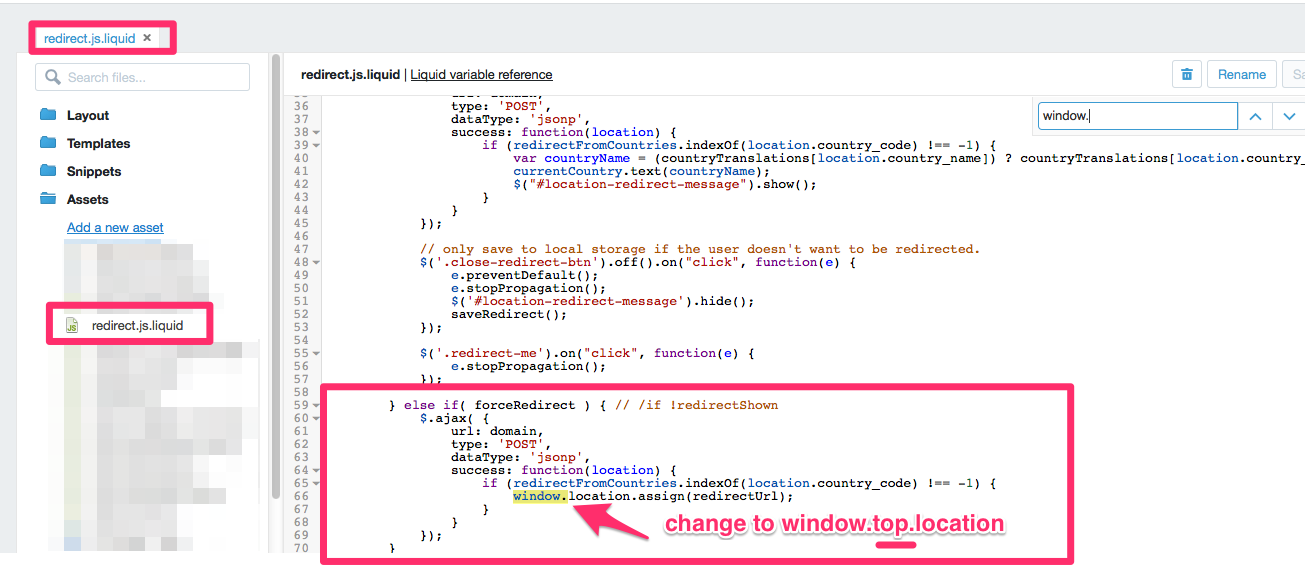

2 Comments