In some cases, we've noticed that inputting a https URL into the Location Redirect settings, can cause the URL to be mis-read. This is because of the double-colon (http://), we also use colons to differentiate the country in some versions of the redirect.
So, if you're entering a https address into the settings and finding that it's breaking, please try this:
- Please make a backup before going ahead
- Go to Admin > Themes > Template Editor > Assets > redirect.js. Around lines 67 and 68 you'll see two parts that have "http". Change these to "https".
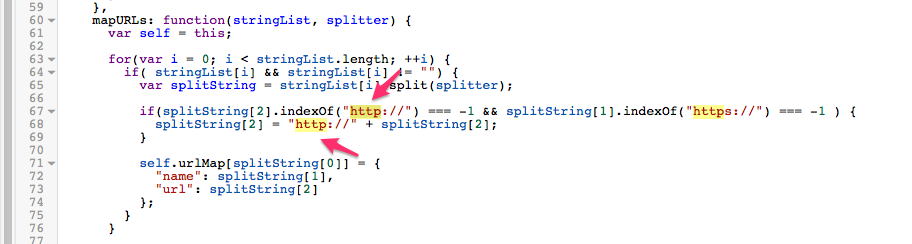
That should fix it up. Cheers!

0 Comments